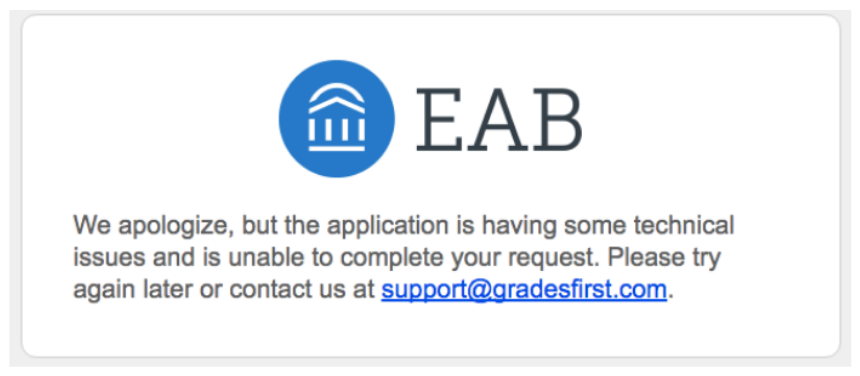How to Login to Slug Success
There are multiple ways to login to Slug Success. Here are a few of the easiest:
(Click on the button above to navigate to the login screen)
- Bookmark this link: https://ucsc.campus.eab.com
- Follow the link in your advisers’ email signature, or on your College or academic department’s Advising Website (where available)
- The Slug Success login link is available in your MyUCSC homepage via the Resources tile
All currently-enrolled UCSC students can login to Slug Success using CruzID and Gold password. If you are not currently enrolled at UCSC, please contact your advising office for assistance via email, phone, or in person as you will not be able to login to Slug Success.
If you receive the error message pictured below, contact UCSC Slug Success user support at slugsuccess-help@ucsc.edu for assistance (please do not contact EAB or GradesFirst).