Study Buddies
Study Buddies lets students connect with other students in their class sections who are interested in studying together outside of class.
Access Study Buddies by clicking the icon in the mobile or desktop app, as shown in the following images.
![]()
![]()
After opening Study Buddies, you will see a list of class sections you are currently enrolled in. Each section shows how many buddies are in the group and if you have already joined the group.
You can then select the section you want to join a study group for.
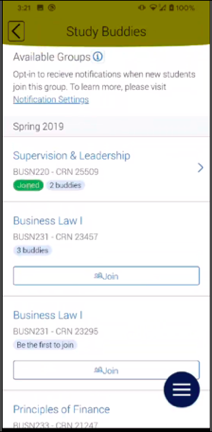
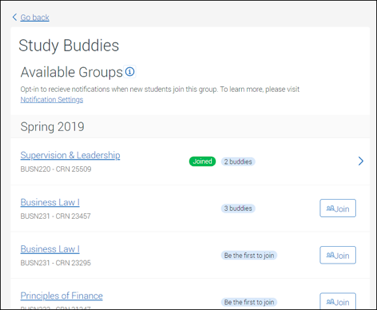
Once you select the section, you will be prompted to confirm that you are opting in to share your email address with the other students in the group.
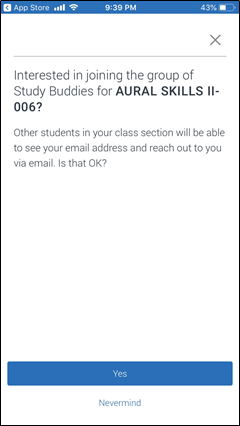
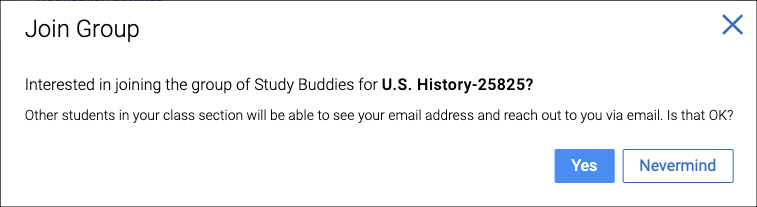
If you select Yes, you will go to the next screen. Selecting Nevermind will prevent you from seeing or connecting with others through Study Buddies. Other students in the class cannot see your name or email address if you select Nevermind.
If you have opted into sharing your information, but are the first person in the class to do so, then ONLY ME shows. Once other students have opted in, they will appear in the available list.
Assuming you have opted in to Study Buddies and are not the only student in the group, the next step is to select the other students you want to email. You can also use the quick search to search for particular classmates who have opted into Study Buddies for the section.
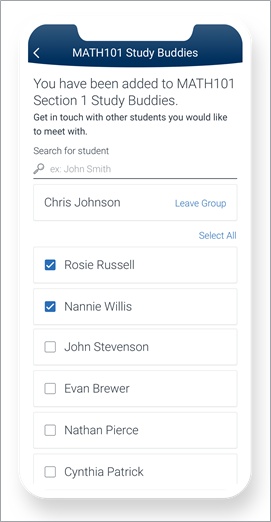
After choosing the classmates you would like to start a study group with, your email app will open. If you are using the Navigate Slug Success app on your phone and you have more than one email app available, you will be asked to choose which you'd like to use.
An email with a pre-populated subject and body open. The auto-populated content of the email reads: Hey! Would you be interested in studying together for [SECTION_NAME]?
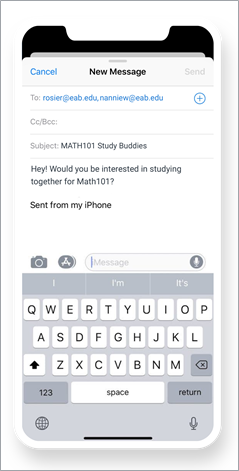
You can then change the message, and/or send your email to other selected students.
You can leave a section's Study Buddies group at any time by simply selecting Leave Group. A message prompt will appear to ask Are you sure? and if you answer Yes, you name will be automatically removed from the Study Buddies list for that section.
